Shopify integration
How it works
Validate shipping addresses
Fetchify's address validation app for Shopify automatically checks your customers' address after checkout and provides a validated and correctly formatted alternative match using the best data from Royal Mail, USPS, and other leading global address providers, to ensure delivery addresses are as accurate as possible.
Why validate addresses?
- Capture correct addresses for fewer failed deliveries or returns
- Reduce customer complaints and resolution time for missing deliveries
- Reassure customers that they've been able to correct an error before the item ships
What will the customer see?
- Customers place orders as normal but are shown a corrected address option on the order confirmation page
- Customers can choose this option or keep their original address as typed
- When the revised address is selected the customer shipping address is replaced on their order with the new data and the order is saved
How do I set it up?
- Install the Fetchify App to your Shopify store
- Check in the app settings that it's enabled.
- Your address validation is ready to go!
How does it work?
It's really simple - for every completed order through your store you'll be charged $0.04 USD. This charge is added to your monthly Shopify invoice as an app charge, similar to your transaction fees and will appear as an extra line on your invoice.
Do I need a Fetchify account?
Not for this app – everything in run through the Shopify platform making it easy for you to manage.
You don't need to buy lookup credits from Fetchify in advance or worry about them running out as it's all done directly from the app in real-time.
Note: We recommend pausing or password protecting your live store before making any changes.
Validate shipping addresses
Fix address typos and errors with a correctly formatted and validated shipping address post-checkout & auto-update orders before despatch.
Reduce failed shipments
Accurate address data from Royal Mail, USPS and other leading providers captures accurate addresses and minimises failed deliveries and returns.
Increase customer LTV
Reduce admin and cost overheads with fewer shipping complaints and boost your customer loyalty, LTV and ratings.
The Fetchify Shopify Address Validation app is a direct integration for Shopify Standard stores
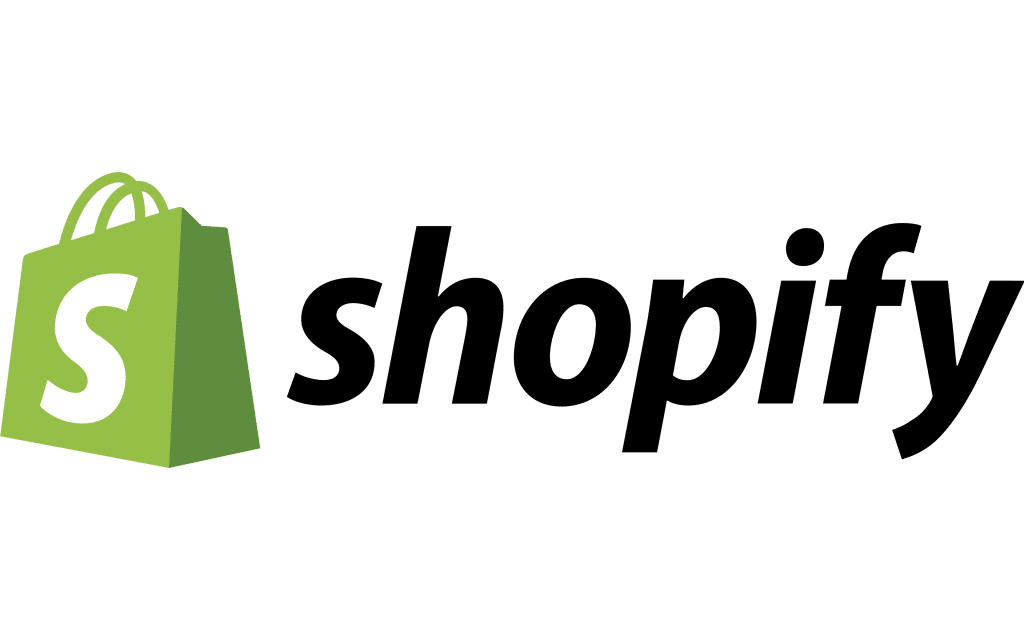
Find out how Fetchify can help your business
Contact us
If you’d like to find out more about how Fetchify’s verification software can support you, please contact:
+44 (0) 333 014 1992
(freephone)
Free trial
Start your free trial today to test Fetchify's product capabilities.
- 2 weeks completely free
- 100 free lookup credits
- No credit card required
- Free support

