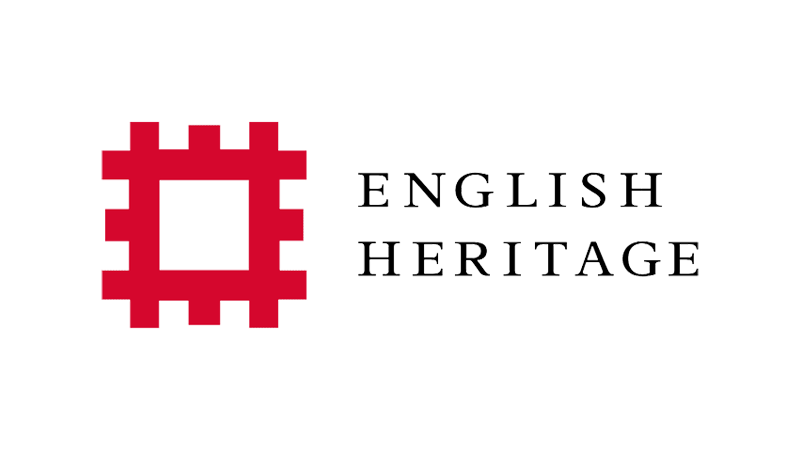Why Fetchify?
We create innovative customer data verification software to help businesses work smarter.

The quality of your data and the quality of your user experience are paramount in today’s business world.
Inaccurate data can cause problems that have a significant knock-on effect throughout the operation, while substandard user experience can end a relationship before it’s even begun.
Fetchify’s range of innovative customer data verification tools products enables businesses to work smarter – and make every customer interaction seamless.
- Our search algorithms are faster and more intuitive than our competitors’. That means we deliver accurate, validated data quicker, while our intuitive tools combat human error more smartly.
- We only use the world’s best data providers, including Royal Mail, Eircodes and USPS, meaning you can be certain the data you’re receiving simply cannot be bettered.
- Our easy-to-use solutions can be quickly and easily integrated into the leading ecommerce, CRM, and software platforms. And, if you need help, you’ll get the very best technical and account support in an instant.
- Our products deliver real-life benefits to your business, including increasing revenue through captured conversion, reducing failed deliveries and returns, and building customer trust and loyalty.
The numbers you need to know
7000+
clients
Millions
of end users
250+
countries covered
90%
fewer keystrokes
Fetchify products are trusted by many well known brands
The Fetchify story
As many of the best businesses are, Fetchify was born to solve a real-life problem.
And more than 15 years later, our range of data verification tools continues to help businesses work smarter, reducing admin time and creating brilliant customer experiences.
Back in 2008, Fetchify’s founder was searching for a postcode lookup tool to support a courier business he was launching. Unable to find anything that did everything he needed it to, he decided to build a tool himself – and the ‘Crafty Clicks’ brand was born.
The business’s range of products grew to include phone, email and bank verification tools, but the reason for being was constant – to provide customers with the fastest, most accurate data from ‘gold standard providers’ via the most innovative software.
After signing up Nordic House and the Royal Bank of Scotland as two early clients, the business grew and grew – and we’re proud to say Nordic House and Royal Bank of Scotland remain with us to this day.
In 2019, the business was purchased by payments and software company ClearCourse, and in 2020 we became Fetchify – because, after all, that’s what we do: Fetch and Verify data to help your business run better than ever!